How to Register and Verify Account in Raceoption

How to Register Raceoption Account
How to Register Account
Registration on the platform is a simple process consisting of just a few clicks.Click "Register" or click here
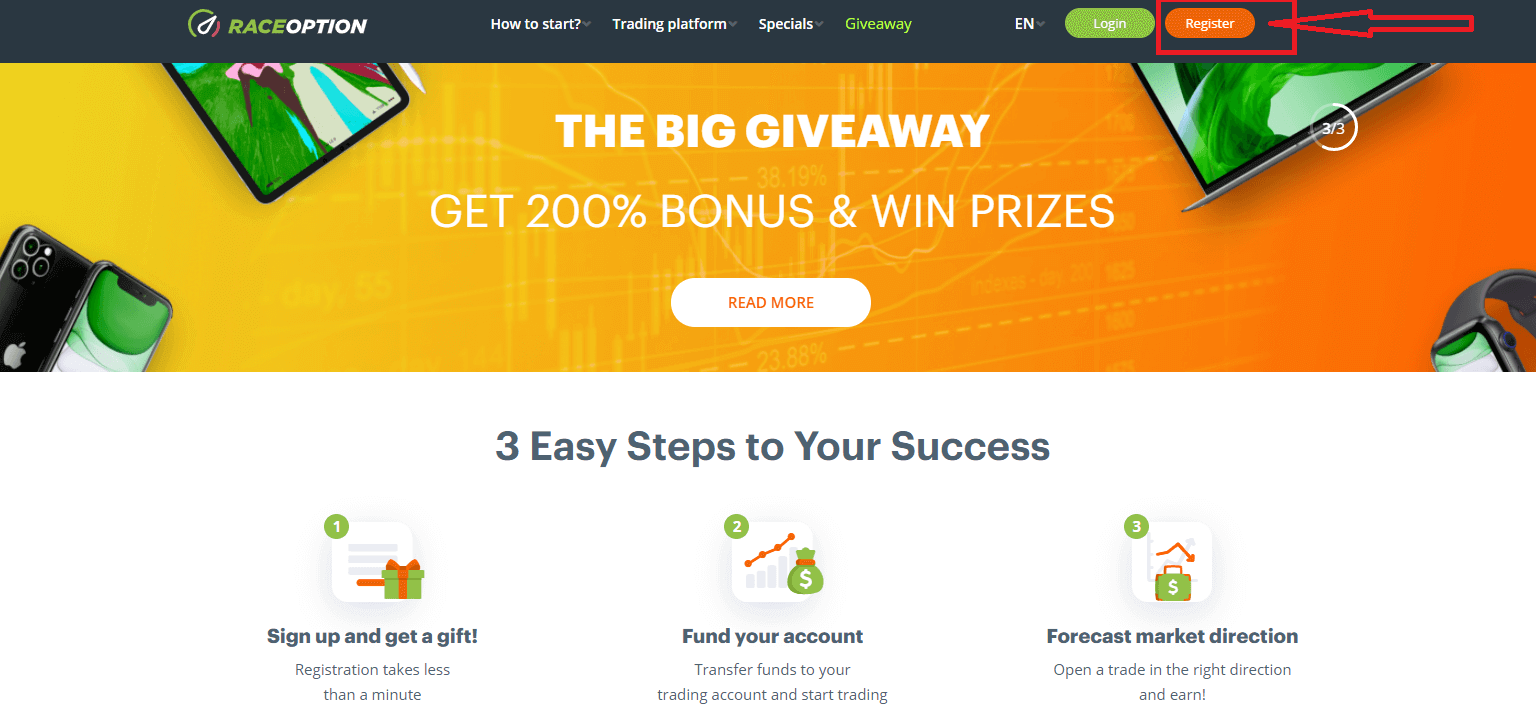
Please be sure that you fill all data correctly. You have to fill only your real E-mail and Phone Number.
In case if you fill incorrect information you may have some troubles with account verification. Raceoption is serious finance service and we recommend be honest with them.

After you fill all information you need read Terms and conditions. If you agree with terms and conditions you can click on the check box, then click on the button “Next”.
Then It leads you to Login screen, enter your account

Fund your account now and use this promo code to get 3 risk free trades, click "GET 3 RISK FREE TTRADES" button
How to make a Deposit at Raceoption

Or close the popup, go to the Trading screeen. Now you can trade using Demo Account.
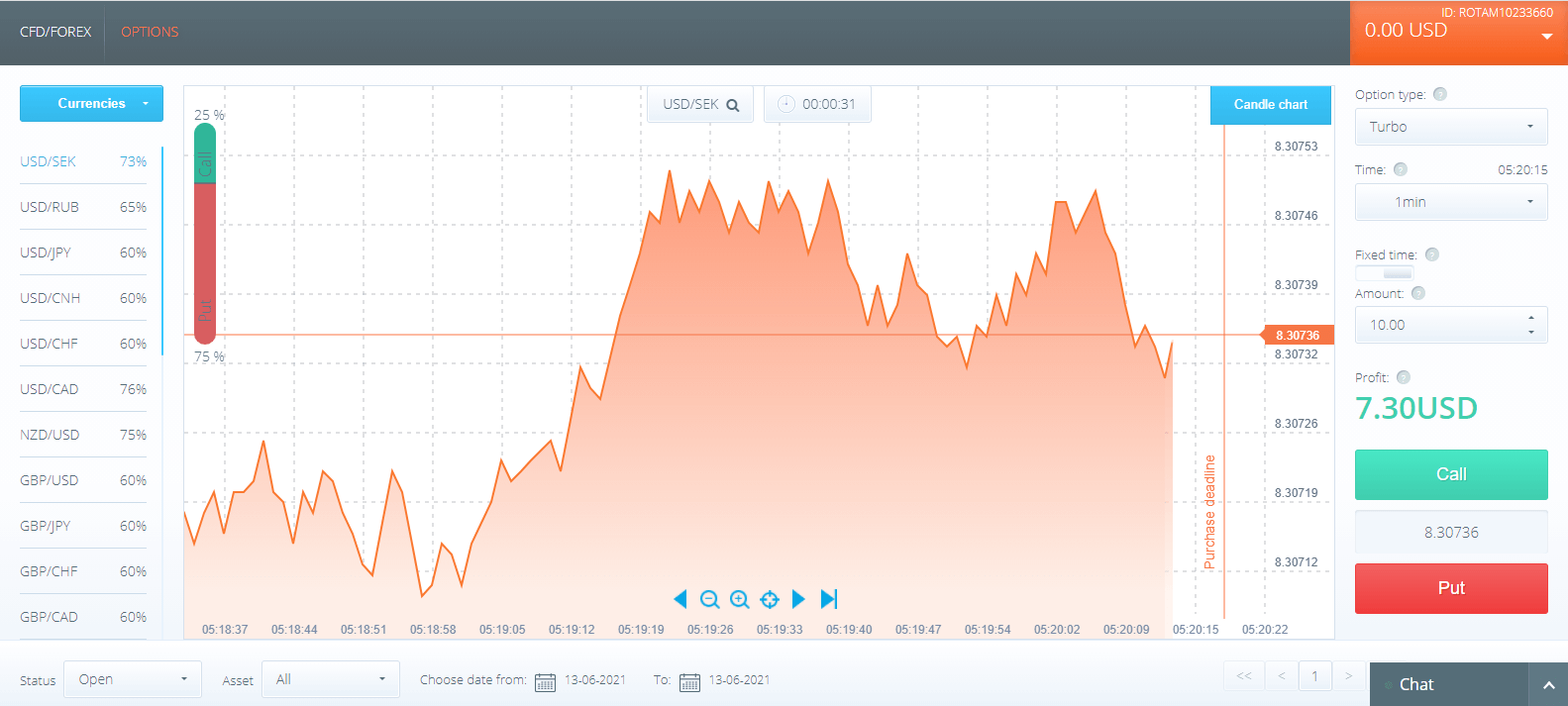
How many Account Types in Raceoption?
3 Account Types in Raceoption : Bronze, Silver, GoldBronze
- 24/7 live video chat support
- Withdrawals in 1 hour
- Bonus +20%
- Demo account
- Copy Trading tool
Silver
- 24/7 live video chat support
- Withdrawals in 1 hour
- Bonus +50%
- Demo account
- Copy Trading tool
- Master class (web session)
- First 3 risk free trades*
Gold
- 24/7 live video chat support
- Withdrawals in 1 hour
- Bonus +100%
- Demo account
- Copy Trading tool
- Master class (web session)
- First 3 risk free trades*
- Personal success manager
Why do you choose Raceoption?
- Guaranteed withdrawals processing within 1 hour
- Non-stop trading, even over weekends
- Deposit and withdraw your funds via crypto,cards and other methods
- 100% secured trading with full data protection
- Possibility to trade under experienced trader guidance
- 24/7 customer multilingual support
- More than 10000 daily processed transactions
How to Verify Raceoption Account
6 Steps to Verify a Account
1. Login Raceoption account
2. Click Settings —} personal data
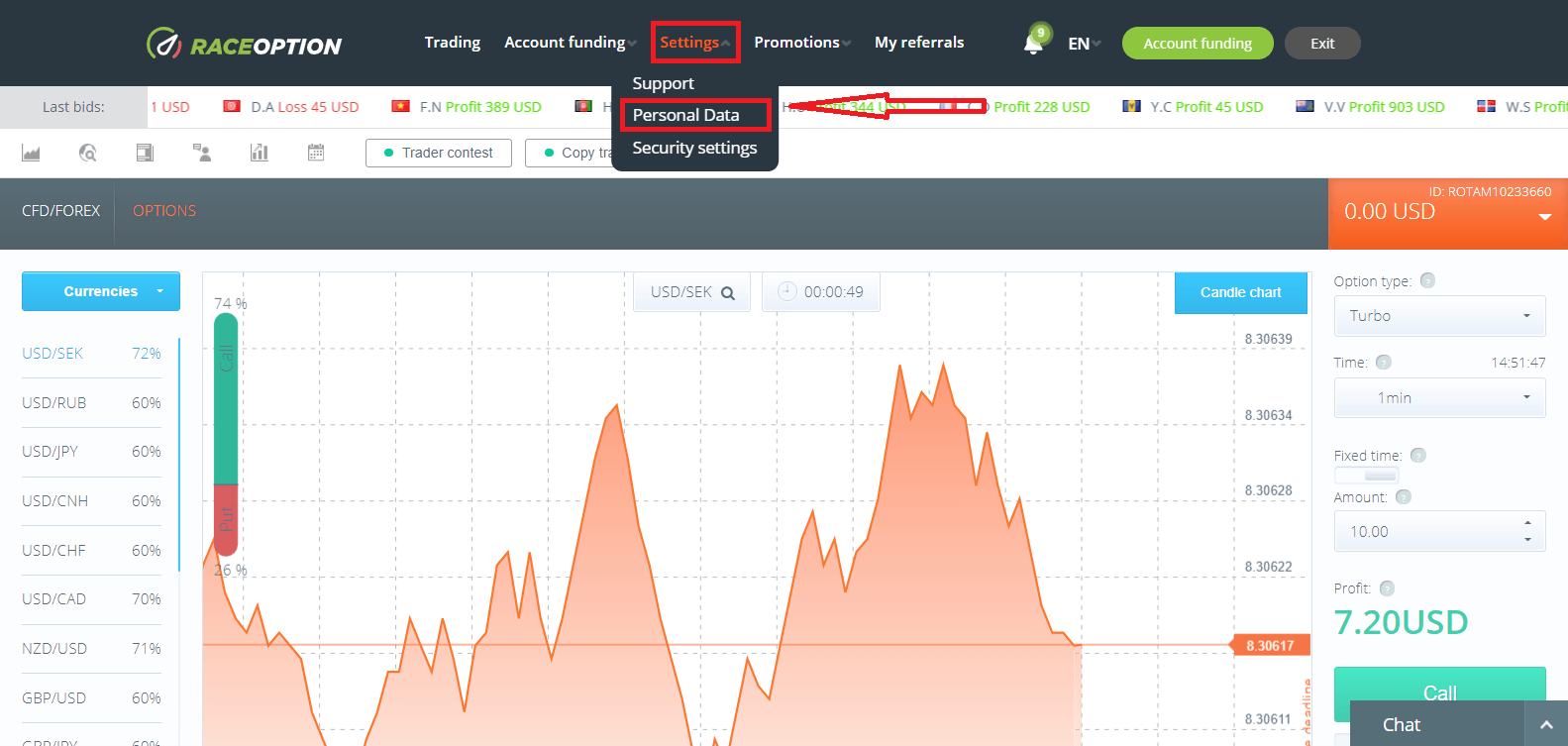
If it doesn’t come up right away, refresh or log out and log back in
3. Choose which ID Type you would like to use
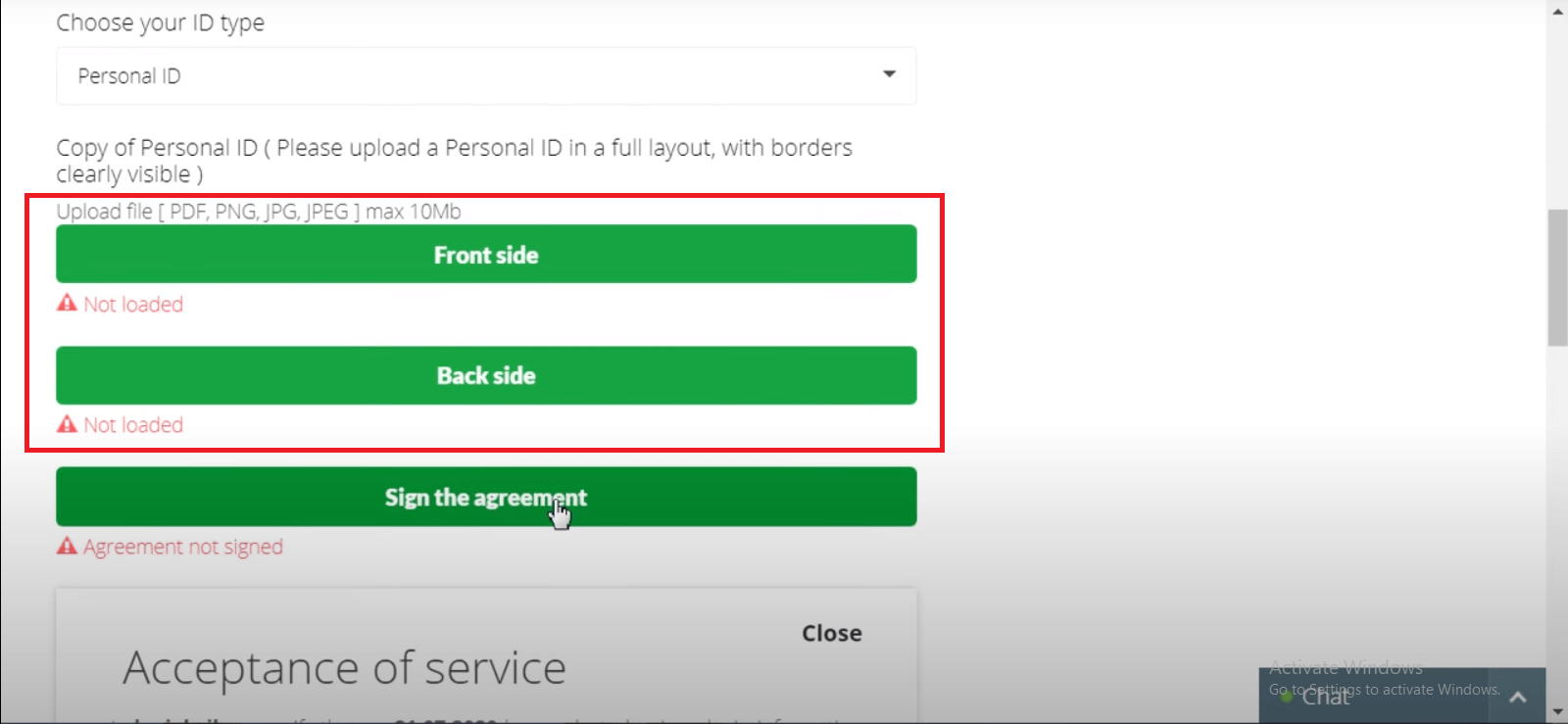
-
Take a picture of the front of your ID
- Have a solid color background (preferably a neutral color I.e black, brown, white)
-
Have good lighting
- Take a picture of the back of your ID
-
Have a solid color background (preferably a neutral color I.e black, brown, white)
- Have good lighting
4. Sign the agreement
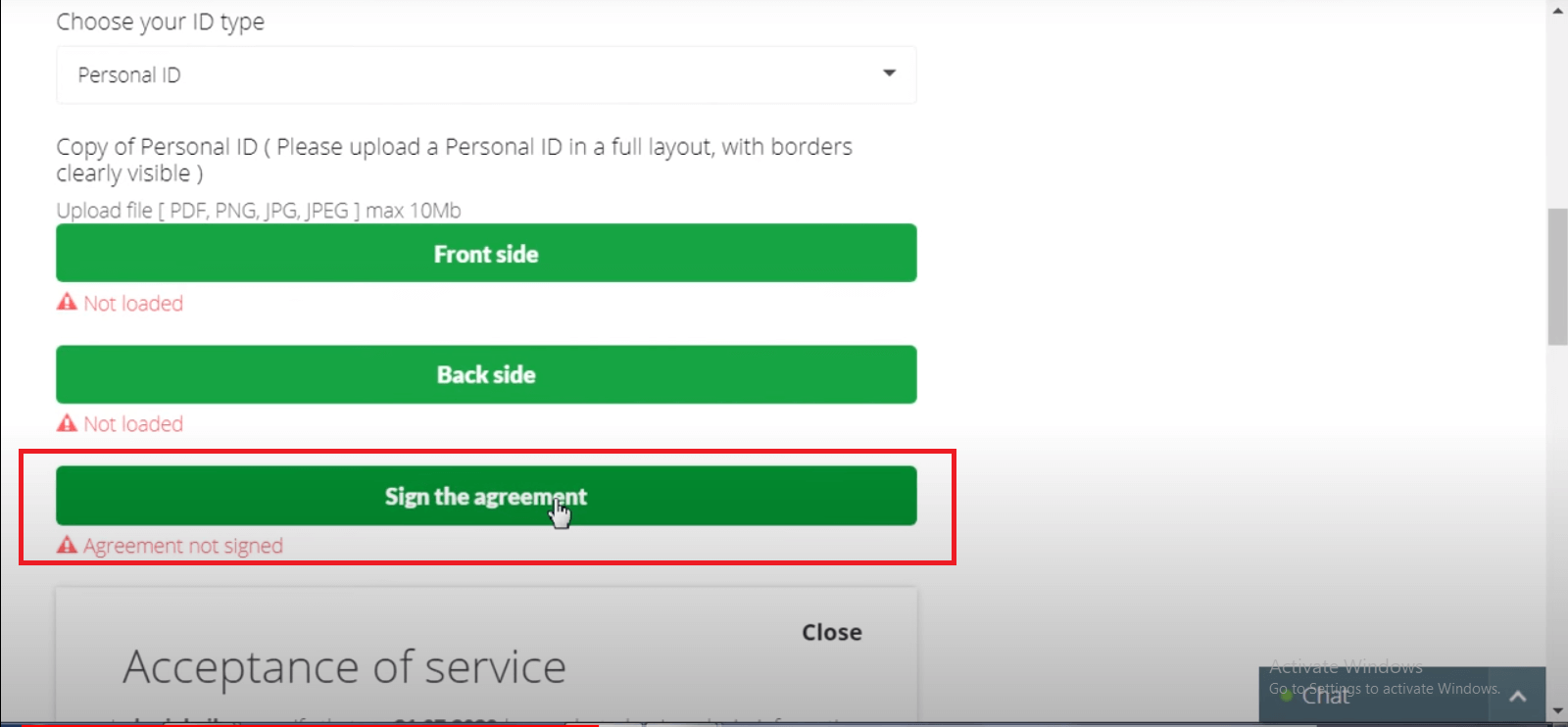
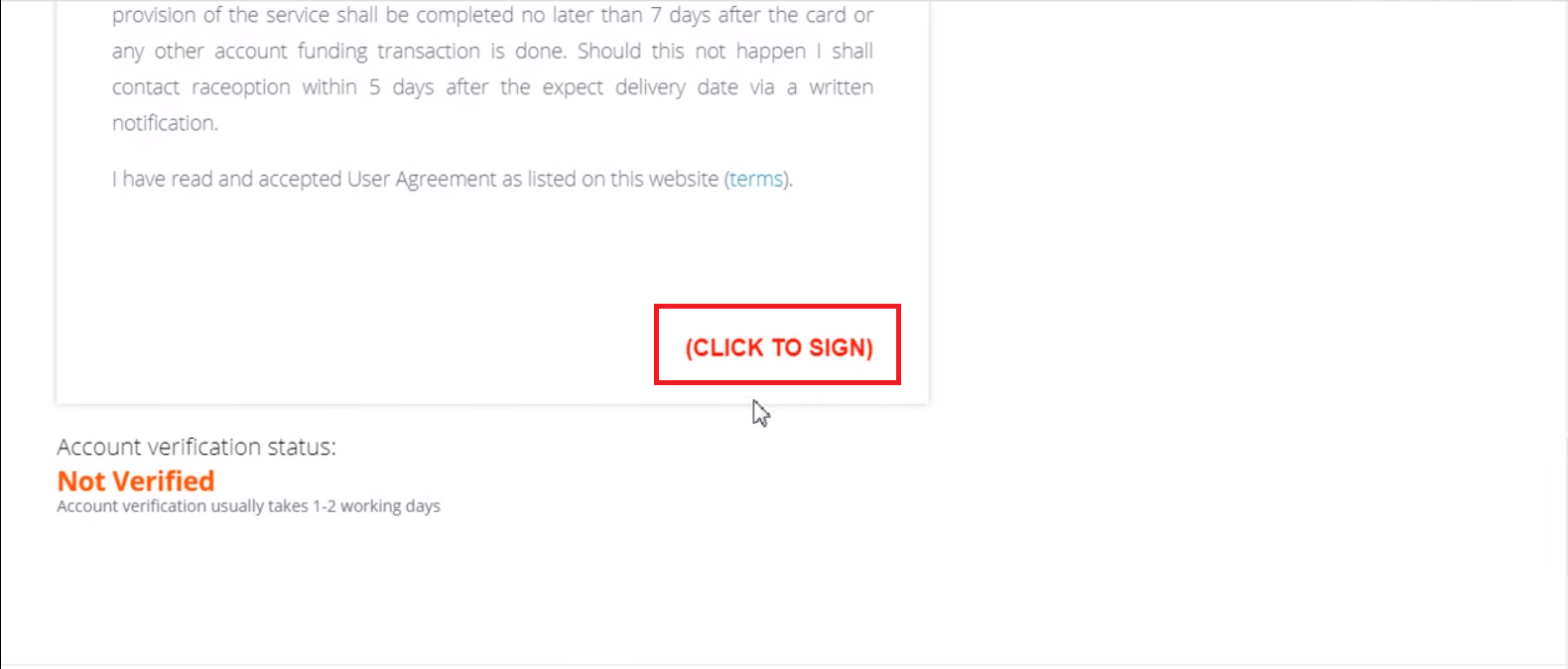
Make sure the signature is the same or similar to the signature on your ID
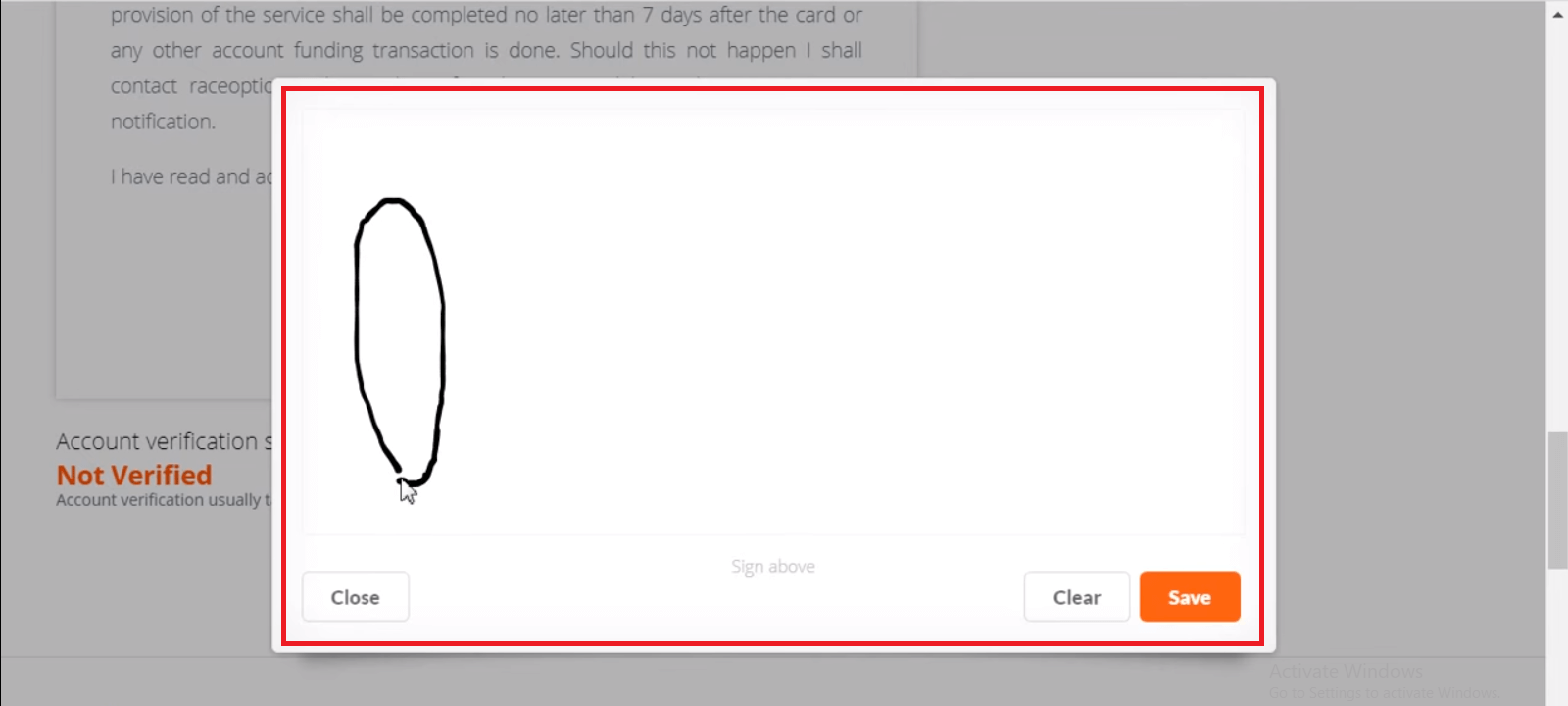
5. Click the chat in the bottom right corner
- Click private chat
- Request private chat
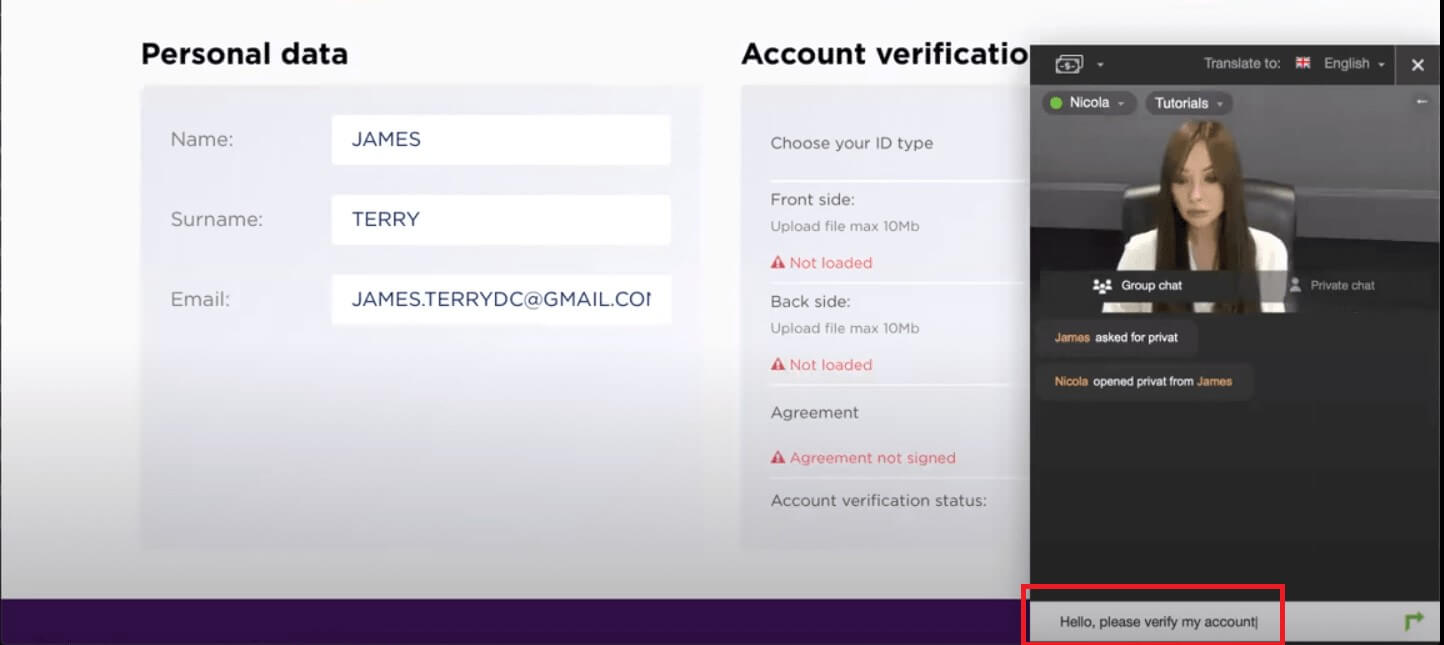
6. Once the chat is open type: “Hello, please verify my account”
Keep this page open to allow the chat to message you back.
6.1. If they say documents have not been uploaded:
- Check to see if they have uploaded
- Check to see if the pictures are clear
- Check to see if the signatures match
- Refresh or log out and log back in
- Reopen the private chat
6.2. Type: “Hello, Please verify my account”


